MtGosis authenticates your account to MtGox by using an API key and secret combination. This allows it to connect directly to MtGox servers, and allows you to restrict what it can do with your account.
For full functionality, MtGosis needs the Get Info and Trade rights. The Get Info right is needed for displaying your account balance and outstanding orders, and the Trade right is needed for trading. If you just want a handy streaming ticker app, feel free to give the key no rights, or not provide a key at all.
To create an API key, log in to your MtGox account, and head to the Security Center. Expand the “Advanced API Key Creation” section, give the new key a name, and check the Get Info and Trade rights. It should look like this:
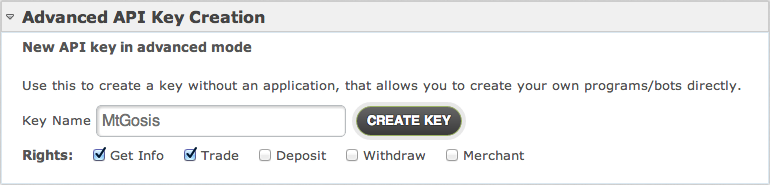
After clicking on “Create Key”, be sure to copy the API key and secret into the MtGosis preferences window. There’s no way to retrieve the API secret after this point, so you’d have to revoke the existing key and make a new set if you forget to save it somewhere. MtGosis saves your API key/secret pair in the OS X system keychain, so no other applications will be able to retrieve it without your permission.